Create a Patronage Sales Report to review if the Customer type is set correctly on accounts.
| Access |
| Grant permission to User Profiles in Access User Profiles > select a User Profile > Security > Accounts Receivable > Patronage/Equity > Patronage Sales Report |
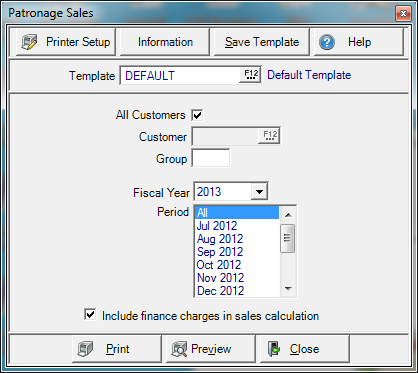
All Customers- All Customers are selected by default, remove the checkmark and select an individual Customer by entering their account number or select F12 to search.
Group- Enter the Group as set in Access Customers > Info > Settings on Customer accounts.
Fiscal Year- Select the Fiscal Year.
Period- Defaults to All. Select a specific Financial period if applicable.
Include finance charges in sales calculation- Selected by default. Remove the checkmark to exclude finance charges in the sales calculation.
Select Preview to view the report onscreen.
Select Print to send the report directly to the default printer.